LifeScan’s OneTouch Verio IQ, Telcare, and Abbott’s FreeStyle InsuLinx – the Newest in Blood Glucose Monitoring

by adam brown
The first portable home blood glucose meter (BGM) came to market 47 years after the discovery of insulin. In 1969, meters were the size of a brick, required large blood samples (over 10 microliters), took minutes to test, required coding/calibration, were not even close to having memory, used painful “guillotine-like” lancing devices, and had a number of interferences. Blood glucose meters, of course, have improved substantially since then. Some are small enough to balance on top of a strip bottle; others require blood samples as small as 0.3 microliters (about the size of pinhead); most require five seconds or less for test times; lancing devices are less painful.
Despite obvious advances, most meters today seem clunky compared to consumer electronics like the iPhone. Fortunately, three new meters recently approved by the FDA may be closing the gap on a number of fronts. LifeScan’s OneTouch Verio IQ, introduced in January, uses a helpful data analysis feature to automatically recognize high and low blood glucose patterns. Telcare’s meter, launched in mid-February, incorporates cellphone technology to automatically upload blood glucose results to a web-based platform and mobile app. Finally, the FreeStyle InsuLinx, cleared by the FDA in March (its launch is expected in the coming months), brings a helpful touchscreen to the testing process. What follows is my n=1 patient experience with each of these meters.
.JPG) lifescan’s onetouch verio iq
lifescan’s onetouch verio iq
Adam’s Favorites
-
Low and high blood glucose pattern recognition
-
Bright color screen, simple menus, and interface
-
New, accurate strips with a clearer sample window and better blood drawing action
Its major highlight is its ability to recognize patterns of high and low blood glucose. After setting high and low limits the meter will automatically search for high and low glucose patterns for every test.
LifeScan’s excellent OneTouch Verio IQ was approved in the US last fall. Its major highlight is its ability to recognize patterns of high and low blood glucose. After setting high and low limits (e.g., 80 mg/dl and 140 mg/dl in my case), the meter will automatically search for high and low glucose patterns for every test. A “low pattern” means that in the last five days, the meter has measured at least two “low” test results at a similar time of day (within three hours). A “high pattern” is slightly different: the meter looks for three values over the high limit – although only results tagged “Before Meal” are included because the meter doesn’t want to include high numbers caused specifically from food (blood sugars usually rise right after eating).
When the meter discovers a pattern following a test result, it immediately flashes a message. For instance, I received one that said: “Low Pattern – March 16, 12:30 pm. Looks like your glucose has been running LOW around this time.” After I selected “Get details,” the meter displayed the past glucose results associated with the low pattern.
I found this pattern-recognition feature extremely useful for a number of reasons. First, it gave me the alert message right after my test, providing instant, real-time feedback right after a low or high occurred. Second, the meter searched automatically, requiring no manual calculations or logbook checking on my part. Finally, the feedback guided me on what actions to take – instead of something like an average blood sugar, I was able to see the times of the day when my glucose was out of range. The meter also has a “Pattern Log” that can be accessed from the home screen, allowing previous pattern messages to be viewed at any time. One downside to the pattern tool was that the “High Pattern” only uses results tagged as “Before Meal.” Although tagging only requires one button push following a test result, if you are in a rush and consistently forget to do this, you will not get “High Pattern alerts. “Low Pattern” results do not require any tagging.
Besides the pattern analysis, the Verio IQ also has a color screen that is easy to read in any light. I was also struck by the intuitive and easy-to-navigate user interface. Besides the previously described “Pattern Log,” the meter only has two other menus: “My History” and “Settings.” Navigating around the user interface requires just four buttons, making it difficult to get confused or lost in the Verio IQ menus.
On another positive note, I thought the OneTouch Verio Gold test strips had several notable innovations. Most important, they were very accurate in the hypoglycemic range (see table below for more information). The strips also had very good blood drawing action, a larger and clearer sample window, and allowed me to apply blood on either the right or left side of the strip (as opposed to straight on the front tip of the strip). One downside, however, at least for me – due to their razor thinness, I often found it hard to pull just a single strip out of the bottle. The meter uses the OneTouch Diabetes Management Software to download results to a computer (unfortunately PC-only) using a provided mini-USB cable. Unlike the software for Telcare or the FreeStyle InsuLinx, the Verio IQ software must be downloaded and stored locally on a computer. On the other hand, I did like that the meter’s battery can be charged using a single provided cord – either through a computer’s USB port or plugged into a wall outlet using a provided adaptor.
The Verio IQ has already been made available through pharmacies around the US, although in February, LifeScan issued a voluntary recall of the device due to a software bug with the meter’s settings. In certain cases, the Verio IQ delivers an error that causes the meter to turn itself off when a user attempts to access the “Results Log” to view past test results. When this error occurs, the meter enters “set up” mode when it is powered back on. The date and time settings must then be reset before testing can occur again. This does not affect the accuracy of test results, meter functions, or test results stored on the meter. The company is currently removing and replacing all OneTouch Verio IQ Meters in the US and has developed the software update to correct this issue. Product shipments have resumed, and the meter will soon be widely available.
The Verio IQ’s out-of-pocket retail price is $69.99, though depending on your insurance coverage, the price might be less. OneTouch Verio Gold test strips are covered by Medicare Part B (all test strips, regardless of brand, are covered at the same rate), while co-pays for private insurance will vary by health plan.
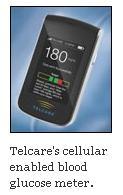 telcare
telcare
Adam’s Favorites
-
Automated wireless upload of blood-glucose results
-
Feedback messages and easy strip reordering
-
Online platform and iPhone application
We first wrote about Telcare’s new meter when it debuted at the American Association of Diabetes Educators (AADE) annual meeting last August (see New Now Next in diaTribe #35). As a reminder, the meter’s major innovation is the inclusion of cellular (3G) connectivity. After a blood glucose test, the meter displays the reading in large font. The user then has the option of tagging the reading beyond the standard pre-meal and post-meal marks (e.g., exercise, illness, etc.). Whether the result is tagged or not, it is automatically sent to Telcare’s server 20 seconds after the test. If there is no wireless reception, the result is stored on the meter for later transmission.
I was definitely a big fan of this automatic upload. Considering the hassle of downloading most diabetes devices (I never do it even though I know the data is really valuable!), it was amazing to see my test results immediately available online at www.mytelcare.com, Telcare’s secure server, and through Telcare’s free iPhone app. I think this would also be quite useful for parents of children with diabetes, especially if the kids are very young, away from home and in the care of others, and/or prone to erratic high and low blood sugars. I found the iPhone app much more intuitive and better designed than the online interface, though both offered many charts, graphs, statistics, and information to spot areas for improvement.
The meter also gives the user constant feedback on testing averages and trends through an innovative communication feature. Following a test result, the Telcare system analyzes a user’s data and sends customized messages right to the meter. Some examples that I received included: “Adam, you have completed 90% of your targeted tests this week and your glucose is within 20% of target,” (cool!) “In the past 7 days, your pre-meal BG average is 118 mg/dl,” and “Your average BG today is 106 mg/dl.” Target ranges can easily be set and changed by a patient or a healthcare provider using Telcare’s online system. Doctors or nurses (or assistants at medical offices) can also communicate directly with a patient’s meter: “Susan, our records indicate that you have an appointment this Thursday. Please confirm by calling (555) 555-5555.” Given the high percentage of missed appointments, such reminders are a powerful feature of this meter.
The most impressive message I received was, “You are running low on supplies. Would you like to reorder? (Y/N).” After pushing a couple of buttons, I was surprised that I could actually order strips and have them sent to my house. Compared to my usual, often hassle-filled trip to the pharmacy, this was an obvious improvement. Additionally, I sometimes forget to check my supplies and end up with mild-panic-inducing shortages of strips, insulin, or infusion sets and reservoirs. It’s really useful that this meter could at least help alleviate this problem for meter supplies.
I found Telcare’s full color screen bright, easy to read, and very useful when graphs were displayed. The meter is powered by a rechargeable battery and has an on/off power switch on its side. Telcare’s battery definitely wore out faster than that of the rechargeable Verio IQ, which likely reflects the cost of having cellphone connectivity built in to the meter (note: the battery life can be extended by turning the meter off between tests, though I found this hard to do in practice). I thought two other areas Telcare could improve on are the meter’s buttons and user interface. I found neither to be as simple as those for the Verio IQ or FreeStyle InsuLinx (e.g., Telcare’s buttons were located on the side of the meter, there were many more submenus, there was no back button). As we understand it, Telcare is working on several improvements for a new version of the meter, which should be out by the end of the year.
Compared to the slimly designed Verio strips, Telcare’s strips were much larger and easier to grip and handle. Additionally, the Telcare strips returned very consistent results when I tested multiple times in a row. Like the Verio IQ, these strips are also very accurate (see table below for more information). However, compared to those for the FreeStyle InsuLinx and Verio IQ, Telcare’s strips required more force to insert into the meter. As we understand it, this was a necessary design choice to support the device’s improved accuracy. I also got “Not enough blood” errors more frequently on the Telcare meter than either the Abbott or LifeScan devices.
Telcare’s meter retails for $150 and the retail list price for 50 strips is $72 (comparable to strips from other leading brands), but this includes the cost of all the cellular data. If bought through Telcare’s website, test strips are slightly cheaper ($56). Given the higher cost relative to other meters, it’s encouraging to see that Telcare is offering a $50 discount on the meter to people who subscribe for a year of test strips. As we understand it, most patients have insurance coverage for the meter and strips through retail pharmacies, although it is a special order item. Additionally, insurers are increasingly reimbursing patients who order directly from Telcare’s website. Medicare will provide reimbursement for strips and for the meter on the same basis as other glucose meters – as we understand it, this means that Medicare will pay for the first meter in the range of $50 per meter and the patient can pay the balance themselves.
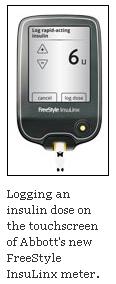 abbott freestyle insulinx
abbott freestyle insulinx
Adam’s Favorites
-
Intuitive touchscreen interface
-
Computer software stored on the meter and helpful data reports
-
Ability to log rapid-acting and long-acting insulin doses
Although the Abbott FreeStyle InsuLinx was approved in Europe in May 2011, it just secured FDA clearance in March 2012. The meter, according to the company, will be launched “in the coming months” (Abbott has not disclosed a formal timeline or pricing details), but I had a chance to demo it soon after its regulatory approval. In my view, the meter’s major innovations include an easy-to-use touchscreen, the ability to record insulin doses, and excellent computer software.
One of its major highlights is an intuitive, touchscreen user interface. Similar to any other touchscreen device I’ve ever used, the menus were quite easy to navigate through by clicking the appropriate icons. It was not quite as simple as an iPhone, but it was certainly easier than the button manipulation required by traditional meters. Unlike the Telcare and Verio IQ meters, the FreeStyle InsuLinx does not have a color screen. It wasn’t a hindrance for me, though the print and on-screen icons struck me as quite small at times. Still, there’s no doubt that the touchscreen is a major plus, and actually, the fact that it’s black and white carries the benefit of a longer battery life compared to the rechargeable Telcare and the Verio IQ (the FreeStyle InsuLinx’s two CR2032 “coin cell” batteries last about 3,000 tests before they need to be replaced).
Abbott’s new meter will use specific test strips branded for the FreeStyle InsuLinx; however, I was glad to see that the new FreeStyle InsuLinx strips appear very similar in look and design to the current FreeStyle Lite strips that I’ve always been a fan of. While testing, I really liked that I could tag a reading as pre- or post-meal while the result countdown was occurring – this smart innovation made me much more likely to add a meal mark compared to Telcare and the Verio IQ, which only allow marking the result after the test occurs. After tagging a reading, I was also able to add notes (e.g., exercise, illness, etc.). I was impressed to see that notes can be completely customized by using the included Mac/PC FreeStyle Auto-Assist software (e.g., morning bike ride, Chinese restaurant meal, etc.).
The FreeStyle InsuLinx also includes the option to manually log both rapid-acting and long-acting insulin doses. Because I use an insulin pump, I did not find this feature that useful. However, I would guess that for those taking insulin injections, logging doses in the meter would be a much more convenient and useful option than keeping logbooks and having to manually log both insulin and blood glucose data. Users can adjust whether full or half-units are displayed (tenths are unfortunately not available) and the dose-logging feature can also be completely turned off (factory default has it turned on).
To aid in data analysis, the FreeStyle InsuLinx will use the new FreeStyle Auto-Assist software, offering some important innovations in downloading and reporting. The FreeStyle InsuLinx connects to the computer using a provided micro USB cable (commonly used with BlackBerry cell phones and other electronics). Notably, the FreeStyle Auto-Assist software actually resides on the meter, meaning that reports can be generated on a PC or Mac and settings are saved onto the FreeStyle InsuLinx itself – as a Mac user who often uses PC-centric diabetes devices, I was excited to see this.
The FreeStyle Auto-Assist software can generate six different reports, savable as PDFs for emailing or printing. I was a big fan of the Snapshot report – it gives a broad summary of glucose and insulin information. Most noteworthy was the “Notes” section of the report, which displays a number of customized, actionable messages based on a user’s data (e.g., “Pre-meal blood glucose was within target 95% of the time”). I consider myself fairly data minded, but I often find diabetes data reports somewhat overwhelming. I was glad to see simple, actionable takeaways in the “Notes” section, which should help both users and their healthcare providers pinpoint areas for improvement.
the road ahead
Overall, I would be excited to use any of the meters featured in this test drive. All have strengths and weaknesses, but the trends toward improved usability (the FreeStyle InsuLinx touchscreen), improved information analysis (the Verio IQ’s pattern analysis), and easier data uploading and management (Telcare) are encouraging. I’m optimistic that the coming years will bring a greater improvement in diabetes devices that integrates consumer electronics, data analytics, and mobile/web technology to reduce the daily burden of diabetes.
* Due to differences in study design, accuracy results may not be comparable. The higher the number reported, the more often the meter’s value fell within 10 mg/dl of the true laboratory value (i.e., the more accurate the meter is). The current FDA requirements mandate that at least 95% of points must be within 15 mg/dl of the lab value for readings under 75 mg/dl and within 20% of the lab value for readings over 75 mg/dl. All three meters exceed this requirement.

.JPG)






