The New OmniPod PDM

In the Test Drive section of diaTribe issue #4, I wrote about my experience with the first generation OmniPod. I called it "one of the best products that has come along in a decade" for two main reasons. First, for me, there is less hassle with disposable pumping and it's much smaller than traditional pumps. Second, as a tubeless insulin pump, it allows an added level of discretion since the insulin reservoir is tucked away into a pod that automatically inserts the cannula and sits on your body without the need for an infusion set. No one sees it. The pod wirelessly communicates with a Personal Diabetes Manager (PDM; looks a lot like a BlackBerry), which is the control center for giving insulin instructions and also doubles as a blood glucose meter, a food database, and a logbook. This brings me to the crux of this issue’s Test Drive: the new OmniPod PDM released in June 2009.
The two biggest changes to the OmniPod PDM have to do with how the device looks and downloading information from the device. I’ll start with the first.
 smaller, sleeker, and more color
smaller, sleeker, and more color
The side-by-side pictures of the first generation PDM next to the newer one (model UST200) don’t necessarily give you the best sense of the improvements made to the device. Overall, the PDM looks and feels much sleeker than the older version and the screen is considerably larger in the newer version. The new PDM is thinner and less bulbous than its predecessor, and while it isn’t that much smaller than the old version, the streamlined shape makes it feel far more compact. I was really taken by the crisp color on-screen, a marked improvement over the often difficult-to-read previous version, which had black text over a blue backlight. And, very cool, the command buttons have all been reworked to be smaller and more intuitive as a navigation tool. Overall, the new PDM is still not quite at iPhone level but it’s moving in the right direction.
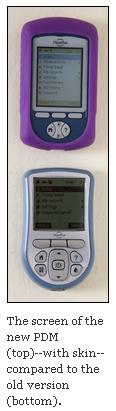 easy downloading
easy downloading
The first generation PDM had limited data download capabilities. The device had no connection ports save for an infrared port that I never really used (although we’ve heard there was a downloading software available via infrared). The new PDM (called the UST200) has a mini-USB port, much like you would find for most digital cameras. This enables you to connect your PDM directly to your laptop to download graphs and reports of insulin delivery, blood glucose, and carbohydrate records. You can also track changes in all your personal settings with the PDM Settings Report. This downloading feature uses the CoPilot Health Management System software that was initially created for use with Abbott FreeStyle blood glucose monitors. The only caveat is that CoPilot is designed solely for use with Windows-based computers. We’re a Mac family and diaTribe is a Mac team, so I wish this were easier, but it’s great to be able to download.
guiding light
Like its predecessor, the new PDM has a built-in FreeStyle blood glucose meter. However, the new PDM introduces a Test Strip Port Light for whenever you are trying to test in a movie theater or any other low-light conditions. To be totally honest, I don’t much use the light because I have three young kids and I can’t even remember the last time I went to a movie. But I love that this makes it easier to test in various places. diaTribe columnist Jim Hirsch, whose 8-year-old son uses the OmniPod, reminds me that the new light is great for parents who check their children's blood sugar in the middle of the night - and can now do so without flipping on the light switch.
skins
Okay, these are the best. These PDM covers come in seven colors – green, pink, red, yellow, purple, black, and clear – they cost $15 each, which is definitely worth it. This may seem like a small addition but it really adds to the idea of an incognito medical device. I went with purple, in honor of my alma mater, Amherst College. I would like green next as a stocking stuffer because I’m Irish. Although style is one advantage of the skins, function is another – now I can a-l-w-a-y-s find my PDM in my purse, so quickly! The color really makes it stand out. The skin also provides additional protection for the device if you drop it.
upgrading from your old pdm
Insulet, the manufacturer of the OmniPod, has put in place a discounted price of $149.99 if you upgrade by September 15, 2009. The remaining warranty on your old PDM will be transferred to the new PDM and you can keep your old device as a backup. Call 800-591-3455 for more information--the company notes that it cannot bill this upgrade to your insurance provider since the program is not reimbursable. I love it since I’m going to try to use Symlin with my old pump – I did this last year for a while. Two pumps at once may seem a little extreme, but I could never even try this technique with traditional pumps. Of course that use isn’t approved so if you want to do that, check with your doctor first.
for deltec cozmo users
We mentioned that Insulet, Animas, and Medtronic had created special programs for people looking to switch from the Deltec Cozmo insulin pumps, which were recently discontinued. Insulet’s program offers Cozmo users a chance to switch to the OmniPod for $49.99 until July 31, 2009, which gives them a one-month supply of pods and a new PDM. Call 866-941-4579 for more information.
final thoughts
The changes made to the new PDM are predominantly external and help to make me feel like my OmniPod is more of a consumer device (like a phone or camera) and less like a medical device. This is important since my insulin pump is a long-term investment and should blend in with my everyday life as much as possible. I still think that the PDM (and even the insulin pods themselves) can be made less obtrusive and the downloading and use of graphs and reports could be even simpler still. While I love that downloads can give me access to my insulin, meal, and blood glucose data, I cannot honestly say I devote 30 minutes every Sunday looking over graphs from the previous week. I can say, however, that it is going to be easier to show my endocrinologist what has been going on with my diabetes management – I look forward to using her PC to download my charts!
Some ask if it is really worth it having a tubeless pump. I can honestly say I’ve loved all my pumps (I’ve worn one for over a decade) and that I’d never be able to go back to a traditional one with tubing. I have found “no tubing” incredibly liberating. But everyone’s mileage varies – that is just me! If you're in the market for a pump, type 1 or type 2 patients, check out disposable...







